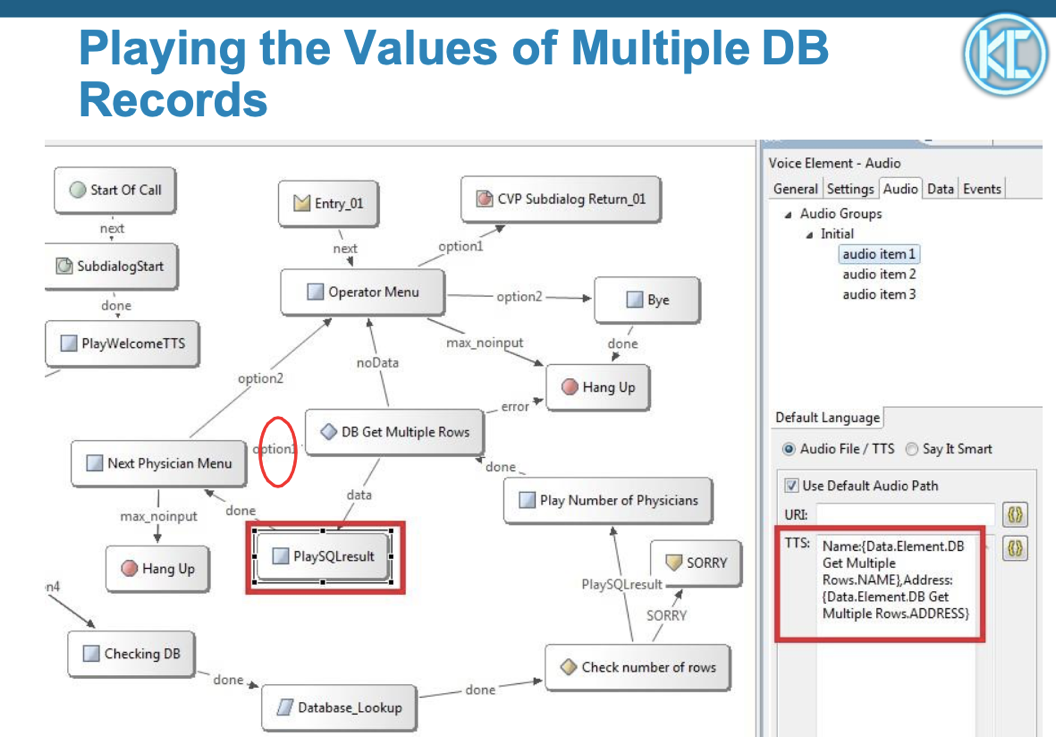CVP VXML Scripting (VXMLS)
Lesson 1. The Introduction to CVP
- CVP Overview
- CVP Components
- CVP Comprehensive Model Call Flow (with ICM)
- Call Studio Overview
- VXML Project Properties
- Importing / Exporting VXML Projects
- Deploying Call Studio Projects on CVP VXML Server
- Call Survivability during CVP Call Server Failure
- Configuring survivability.tcl application
- Using the Studio Debugger to test applications within Studio
- Using Studio Documenter to print Visio-like diagrams of the application
- Using logs for debugging applications
- Element Properties Overview
- Audio Element
- Digit / Digit with Confirm , Number / Number with Confirm Elements
- Menu Elements
- Decision Element
- Action Element
- CVP Subdialog Return Element
- Understanding Variables
- Sending data from/to ICM
- Working with multiple pages at Call Studio. Connectors
- *.java to *.jar Conversion via Call Studio
- Installing *.jar Files at Call Studio and CVP VXML Server
- JNDI Configuration
- Database Lookup Element
- Processing Multiple MS SQL Queries
- Using of Built-in Functions at the ICM
- Enabling Post Call Survey at ICM
- Configuring CVP Dialed Patterns
- ICM and CVP Call Studio Sample Scripts for Post Call Survey
- Record Element
- Email Element
- Use Case / Challenge (Why to use IVR Handoff?)
- IVR Handoff Call Flow
- IVR Handoff Features and Caveats
- Sample ICM script and Call Studio Application
- Creating a Multi-language Call Studio Application
- Transfer control from one application to another via Application Transfer
Başvurunuz kayıt numarası ile alınmıştır.
Talep Formu
| Adınız ve Soyadınız | |
| E-Posta Adresiniz | |
| Telefon Numarası | |
| Çalıştığınız Yer | |
| Okuduğunuz Okul | |
| Mesajınız |
Aktarılıyor...Dosya hazırlanıyor