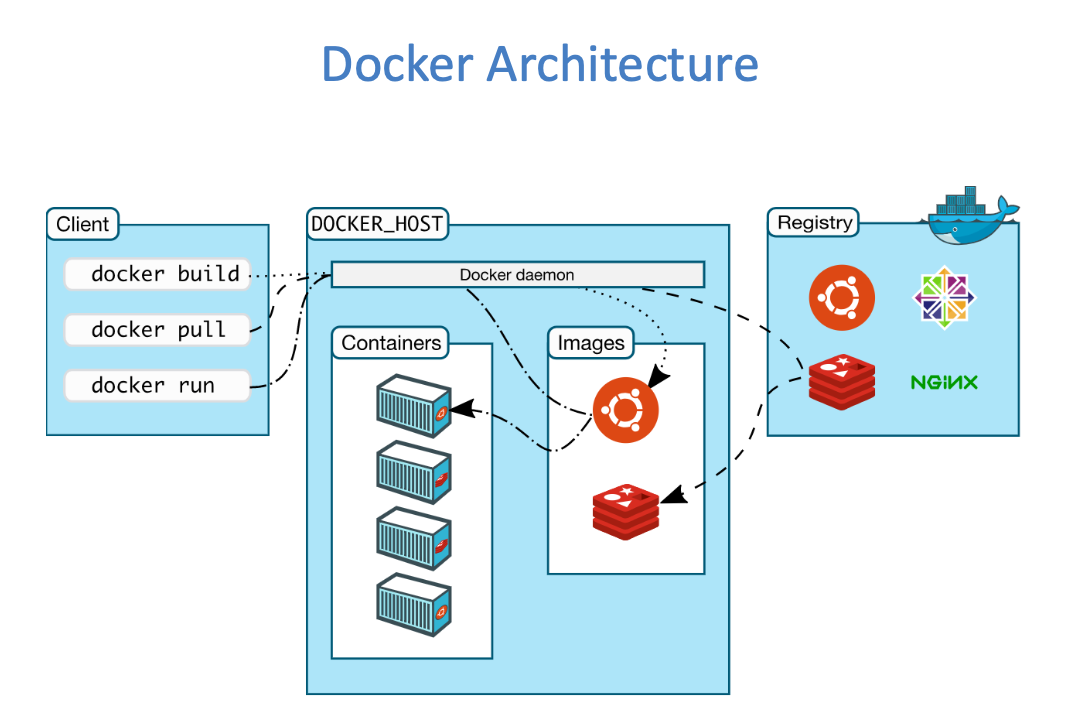Docker Fundamentals (IDF)
- Module 1: What Is Docker?
- What is the difference between VM and Containerization?
- Installing Docker
- Download your first image
- Docker Flow
- Module 2: Handling Docker Containers
- Run your first container
- Terminology
- Working with Docker image
- Working with interactive container
- Module 3: Building Images
- Docker’s integrated image building system
- A quick overview of the Dockerfile’s syntax
- Dockerfile build instructions
- How to remove images
- How to remove containers
- Module 4: Publishing Images
- Understanding the Docker Hub
- How to push images to the Docker Hub
- Automatic building of images
- Private repositories on the Docker Hub
- Creating organizations on the Docker Hub
- Module 5: Running Services In A Container
- Overview of container networking
- Envisaging Container as a Service (CaaS)
- Exposing container services
- Module 6: Shating Data Volumes
- Sharing volumes between containers
- Practicality of data sharing between containers
- Sharing volumes between host and container
- Practicality of host data sharing
- Avoiding common pitfallsFF
- Filesystem vs. Volume
- Module 7: Orchestrating Containers
- Linking containers
- Orchestrating
- Example of docker-compose
- Module 8: Testing With Docker
- Overview of TDD
- Testing your code inside Docker
- Integrating Docker testing into Jenkins
- Module 9: Debugging Containers
- Control groups
- Docker debugging commands
- Module 10: Docker Containers Security
- Is Docker secure?
- Best practices for container security
- Module 11: Running Your Private Infrastructure
- The Docker registry and index
- Docker registry use cases
- Run your own index and registry
- Push the image to a newly created registry
- Module 12: Swarms
- Set up your Docker environment
- Build an image and run it as one container
- Scale your app to run multiple containers
- Distribute your app across a cluster
- Stack services by adding a backend database
- Deploy your app to production
Başvurunuz kayıt numarası ile alınmıştır.
Talep Formu
| Adınız ve Soyadınız | |
| E-Posta Adresiniz | |
| Telefon Numarası | |
| Çalıştığınız Yer | |
| Okuduğunuz Okul | |
| Mesajınız |
Aktarılıyor...Dosya hazırlanıyor