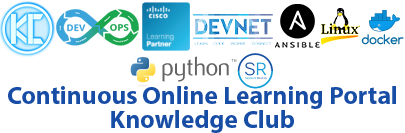Course
Name: Designing and Deploying Cisco UCS Director with ACI (UCSDACI) v6.6
Duration: 4 Days
What youâll learn in this course:
The Designing and Deploying Cisco UCS Director with ACI (UCSDACI)
v6.6 course shows you how to use Cisco UCS® Director software to manage
physical and virtual infrastructure elements, including Cisco Application
Centric Infrastructure (Cisco ACIâ¢). You will learn to use orchestration and
automation functions of Cisco UCS Director to effectively manage infrastructure
and automate IT processes. The course offers hands-on experience installing and
configuring Cisco UCS Director software. You will also learn about features
such as bare-metal provisioning; compute, network, and storage management;
orchestration, including Application Policy Infrastructure Controller (APIC); Cisco
UCS Director custom tasks, and more.
How youâll benefit:
- Learn how to use Cisco UCS Director to automate provisioning,
orchestration, and management of infrastructure resources - Gain knowledge and skills through Ciscoâs unique combination of
lessons and hands-on practice using enterprise-grade Cisco learning
technologies, and Cisco cloud solution and software
Who should enroll:
- Data center architects
- Cloud infrastructure architects
- Network engineers
- System administrators
- Storage administrators
- Engineers requiring advanced configuration skills
- Cisco integrators and partners
Course
Objectives:
After
taking this course, you should understand:
- Data center challenges and cloud solutions
- Cisco UCS Director architecture
- Cisco UCS Director setup and configuration
- Cisco ACI
- Multitenancy in FlexPod Cisco ACI infrastructure
- Resource groups and service offerings
- Tenant onboarding
- Self-service provisioning
- Application containers
Course Prerequisites:
To
fully benefit from this course, you should have the following knowledge:
- Understanding of server design and architecture
- Familiarity with Cisco UCS, Cisco ACI, server virtualization, and
storage concepts
Course Outline:
- Introducing Cisco UCS Director
- Understanding Data Center Challenges
- Understanding the Benefits of Cisco UCS Director
- Understanding Cisco UCS Director Components
- Explaining Cisco UCS Director Architecture
- Explaining Bare-Metal Agent
- Introducing Cisco Application Centric Infrastructure
- Understanding Cisco ACI Overview
- Understanding Cisco ACI Terms and Constructs
- Understanding Cisco UCS Director Infrastructure Management
- Understanding Cisco UCS Director Deployment
- Introducing Role-Based Access Control
- Explaining User Groups/Roles/Users
- Introducing Orchestration
- Understanding Orchestration
- Introducing Cisco UCS Director ACI
- Explaining Cisco UCS Director with ACI Solution
- Understanding Multitenancy with Cisco UCS Director ACI
- Explaining Multitenancy with Cisco UCS Director ACI
- Understanding Resource Groups and Service Offerings
- Introducing Advanced Tenant Onboarding
- Onboarding a Tenant
- Tagging Resources
- Introducing Application Containers
- Understanding Application Profiles
- Understanding Service Container Catalog
- Understanding Deployment Through Self-Service Portal
- Understanding Self-Service Provisioning Portal
- Understanding Service Request
- Understanding Virtual Data Center
- Understanding Policies
- Understanding vDC and Groups Use Case
Labs Outline:
- Configure Cisco UCS Director
- Cisco UCS Director Discovery
- Cisco UCS Director User Interface Familiarization
- APIC Orchestration Using Workflows
- Import Advance APIC Workflow
- Create Environmental Variables
- Create Resource Groups
- Create Service Offering and Tenant Profiles
- Onboard a Tenant in Cisco ACI Environment
- Create Application Container
- Deploy Multitier Application Container
- Self-Service Portal â End User Experience
- Service Design
- Catalogs
- Self-Service Portal â Standard VM Provisioning (End User)
- Advance Workflow with Dynamic Input Filter